1. 가중치 없이 모델 로드
► 우리는 허깅페이스에서 weight, bias가 최적화 되어있는 pretrained된 모델을 사용한다. 하지만 모델의 weight, bias를 제외하고 아키텍쳐만 필요할 때가 있다. Hugging Face에서는 친절하게도 이러한 기능을 제공을 해준다.
- Huggingface에 원하는 모델을 검색후 config를 사용하면 된다. (아래예시는 DETR예시)
(상단 코드 weight load 안함, 하단 코드 weight load 함)
# load without weight and bias
# Initializing a DETR facebook/detr-resnet-50 style configuration
from transformers import DetrForObjectDetection, DetrConfig
# Initializing a model (with random weights) from the facebook/detr-resnet-50 style configuration
configuration = DetrConfig()
model = DetrForObjectDetection(config=configuration)
print(configuration)
print()
print(model)
##################################################
##################################################
##################################################
# pretrained model load
from transformers import AutoConfig,AutoModel
configuration = AutoConfig.from_pretrained("facebook/detr-resnet-50", revision="no_timm")
model = AutoModel.from_config(configuration)
print(configuration)
print()
print(model)
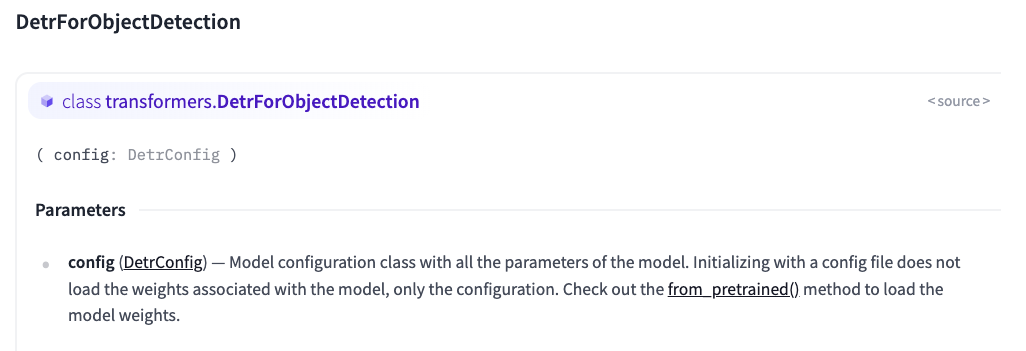
- 아래는 각각(pretrain, without pretrain) config를 출력했을 때 사진. (pretrain사진은 너무 길어서 자름)
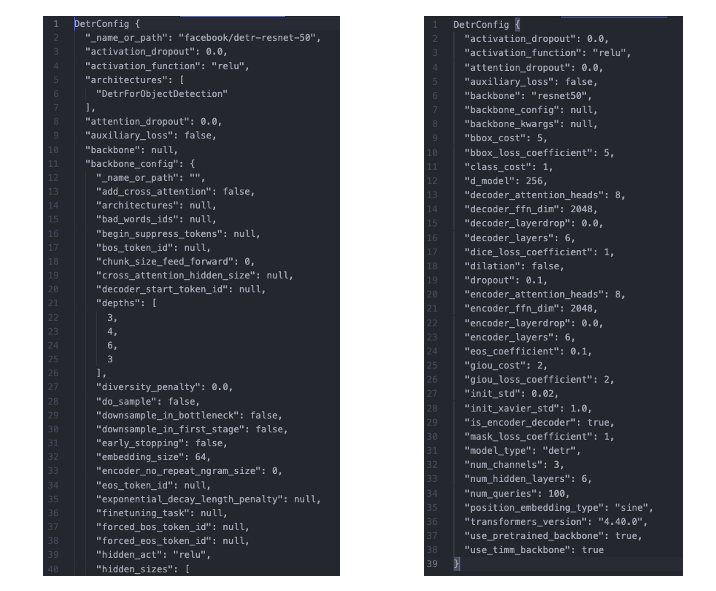
2. 모델 구조 변경
► 모델의 하이퍼 파라미터를 변경하고 싶을 수도 있다. 이를 위해 Config에서 수정을 하면 되며, huggingface홈페이지에 들어가서 어떠한 parameters들을 사용하는지 보고 수정하면 된다.

► 아래와 같이 수정하면 된다.
from transformers import DetrConfig
configuration = DetrConfig(activation_dropout=0.1,activation_function='gelu')
print(configuration)
► 좌측은 기존 DetrConfig() 를 수행했을 때 나오는 config들, 우측은 위에 코드를 사용하여 수정한 사진
(맨위의 activiation_dropout, activation_function의 값이 변한것을 볼 수 있다)

reference
- https://huggingface.co/docs/transformers/model_doc/detr#transformers.DetrModel
'인공지능 (기본 딥러닝) > 딥러닝 및 파이토치 기타 정리' 카테고리의 다른 글
| [Pytorch, Huggingface] Pretrained Model 의 특정 Layer 만 Freeze 하기 (1) | 2024.04.28 |
|---|---|
| [Pytorch, Huggingface] Pretrained Model 의 특정 Layer 만 추출 (1) | 2024.04.26 |
| [Convolution 의 Group 파라미터] torch.nn.Conv3d(group=1) (0) | 2024.02.03 |
| [파이썬 디버거] import pdb;pdb.set_trace() (0) | 2023.12.27 |
| [형변환] Tensor to Numpy / Numpy to Tensor (1) | 2023.12.23 |

